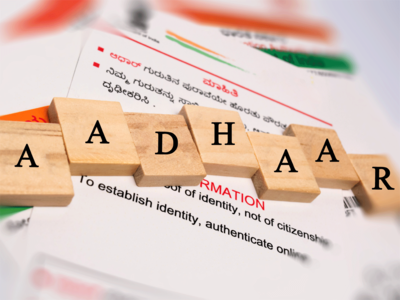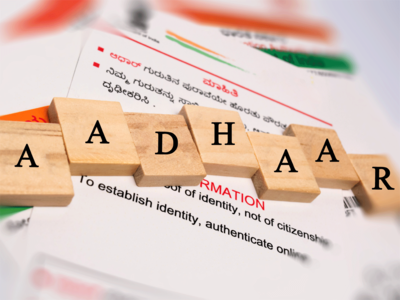Aadhaar card free update last date: Check documents required and steps to make changes
The deadline for updating Aadhaar without charges ends on Wednesday, June 14, 2023. Afterward, the myAadhaar portal will cost Rs 50, similar to physical Aadhaar centers. Individuals are urged to update their details and submit address proof documents such as bank statements or passbooks, property tax receipts, and government-issued photo identification.
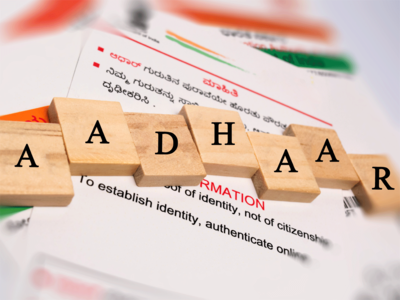
Aadhaar card free update last date is 14 June 2023
The deadline for updating Aadhaar without any charges will expire on Wednesday, June 14, 2023. After that, the myAadhaar portal will impose a fee of Rs 50 for Aadhaar card address update, similar to the existing practice at physical Aadhaar centers. Starting from tomorrow, June 15, 2023, even the myAadhaar portal will require payment if the update is not completed today.
The Unique Identification Authority of India ( UIDAI ) has been actively urging individuals to upload their Proof of Identity and Proof of Address (PoI/PoA) documents to validate their demographic details, especially if their Aadhaar was issued 10 years ago and has not been updated since.
If any demographic information such as name, date of birth, or address needs to be modified, residents can either use the online update service or visit the nearest Aadhaar center.
To utilize the free service, individuals should visit the website https://myaadhaar.uidai.gov.in/portal and log in using their Aadhaar number . An OTP (One Time Password) will be sent to their registered mobile number. Users can then proceed to the 'Document Update' section, verify their details, and upload the necessary documents to validate their information.
To avail themselves of this facility, individuals must submit proof of identity and address through the official website. We have provided below the list of documents that can serve as the address proof:
Aadhaar Card Update: List of documents required for address proofs
You can submit the following documents as address proof for updating your Aadhaar card:
- Passport
- Passbook or Bank Statement
- Account statement or passbook of the Post Office
- Ration Card
- Voter Identification card
- Driving licence of the applicant
- Photo identification cards issued by the Government
- PSU issued a Service photo ID card with the address
- Previous 3 months’ electricity bill
- Water bill as long as it is not more than 3 months old
- The previous three months’ landline bill related to the telephone
- Receipt showing the Property Tax of the last 3 months
- Last three months’ Credit Card statement
- Insurance policy
- Photo and a letter with an address signed by the bank on letterhead
- Signed letter with the address and photo on the letterhead of the company issued by the registered office
- Photo and signed letter with address issued by a well-known educational enterprise on their letterhead
- Job card of NREGS
- Arms license
- Pensioner card
- Freedom fighter card
- Kisan passbook
- CGHS/ECHS card
- Address certificate along with a photo on their letterhead that is issued either by an MP, MLA, Gazetted Officer or Tehsildar
- Address Certificate issued by the Village Panchayat head or any authority equivalent to them for rural areas
- Assessment order of the Income Tax
- Registration certificate of the vehicle
- Registered agreement for sale, lease, or rent of the applicant’s residential address.
- Photo and address card by the Department of Posts
- Caste and Domicile certificate along with a photo that the State Government has issued
- Previous 3-month bill of gas connection
- Either a handicapped medical certificate or a disability identification card that is issued by either a State Government, UT Government or any Administration
- Spouse’s or partner’s passport
How to update address in Aadhaar card through UIDAI portal?
To update your address in your Aadhaar card through the UIDAI (Unique Identification Authority of India) portal, follow these steps:
- Visit the official UIDAI website: Go to the UIDAI portal by typing "https://uidai.gov.in" in your web browser's address bar and press Enter.
- Access the Aadhaar Update section: On the UIDAI website, hover over the "My Aadhaar" tab in the main menu and select the "Update Your Address Online" option from the drop-down menu. This will take you to the Aadhaar Self Service Update Portal.
- Click on "Proceed to Update Address": On the Aadhaar Self Service Update Portal page, click on the "Proceed to Update Address" button to initiate the address update process.
- Enter your Aadhaar details: On the next page, enter your 12-digit Aadhaar number in the provided field. Fill in the Captcha verification code and click on the "Send OTP" button.
- Verify your mobile number: An OTP (One-Time Password) will be sent to your registered mobile number. Enter the OTP in the designated field and click on the "Submit" button.
- Select the address update option: On the next page, you will be presented with different options to update your address. Choose the "Address Validation Letter" option if you have a valid address proof or select the "Request for Address Validation Letter" if you don't have a valid address proof.
- Provide your address details: Enter your new address details in the appropriate fields. Make sure to enter the correct and complete address information.
- Upload address proof: If you have selected the "Address Validation Letter" option, you will need to upload a scanned copy or PDF of your address proof document. Ensure that the document meets the specified requirements and file size limitations.
- Review and submit the request: Once you have entered the address details and uploaded the necessary documents, review the information for accuracy. If everything looks correct, click on the "Submit" button to submit your address update request.
- Update request acknowledgment: After submitting your request, you will receive an acknowledgment containing a URN (Update Request Number). Note down this number or take a screenshot for future reference.
How to check the status after updating the address online?
You can check the status of your address update request using the URN. Visit the UIDAI website, go to the "My Aadhaar" section, and select the "Check Address Update Status" option. Enter your Aadhaar number, URN, and Captcha code to check the status. If your address update request has been approved and processed, you can download the updated Aadhaar card with the new address.